Gaining Access to your Google Business Profile

If you’ve ever looked for a car repair shop, medical office, or otherwise, you’re familiar with the map that appears in Google search with a list of companies, a map, and on desktop the image of the business, name and details that are typically listed on the right hand of the screen.
And, if you’ve been around the web marketing or interacting with Google for a while, you know the power of showing up in a Google Map listing. Frankly, local search marketing is heavily focused on map listings.
That functionality is driven by Google’s product Google Business Profile. You may also know this product as Google My Business or Google Local Business Center.
One of the most frequent discussions we have with clients who need this tool to drive leads is how insanely difficult it can be to get access to these accounts. Frequent discussions include:
- [Insert Name] is no longer with our company and they didn’t pass this access to us. What do we do?
- The phone number is wrong and we can’t verify the account. What do we do?
- [Insert email] is no longer valid and we don’t use that domain anymore. How do we get access to this account?
- It says to verify with a video but we tried that and it didn’t work. What’s next?
Over the past 2 years, Google has changed the platform to increase security, but while doing so it’s made the process of managing these profile sections near impossible for small, and even medium size businesses. If you don’t have experience dealing with a platform like this – well – it’s really hard.
Having some experience, and frustration, with this process ourselves, here are our recommendations on how to handle accessing your Google Business Profile.
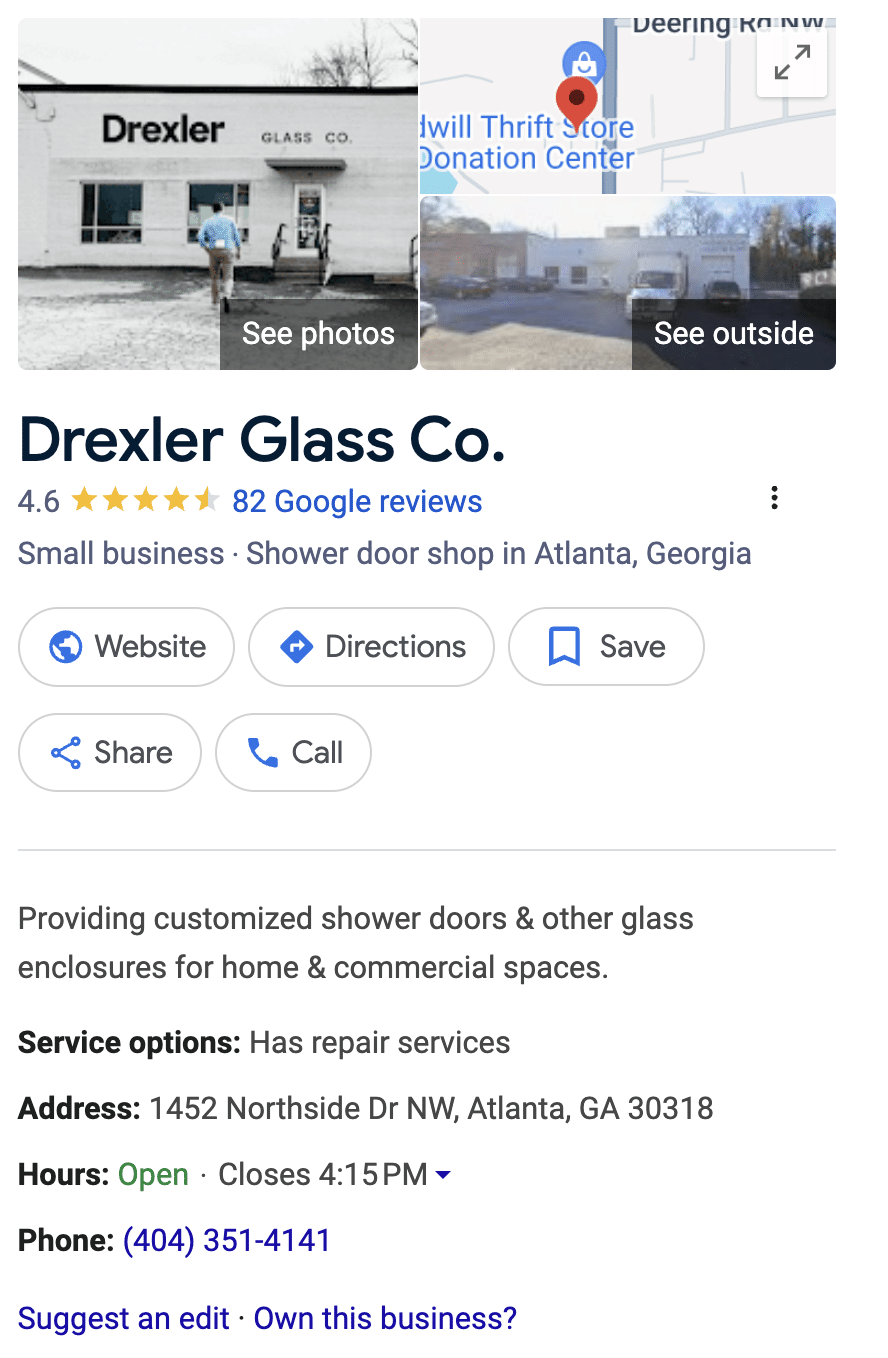
First Steps
First, if you already have access to your Google Business Profile and are verified – you can skip this post. If not, first do a search for your business on desktop.
You’ll see your profile on the right hand side of the screen.
The profile includes photos, the company name, the number of reviews and their current score, category information about the business, links about the business, a brief description, location and hours information, phone number, etc. At the bottom of this listing, and if you’re logged into a Google account, you’ll see a link that says “Own this business?” Click on that link.
You’ll notice that once you click, it will give you a vague description of who manages this profile as well as the ability to Request Access or to walk through the “Account Recovery help guide.” If you know the email address associated with the account, and you click Request Access, it will send that user an email asking if they can give you access to the account. That’s the easiest route to go.
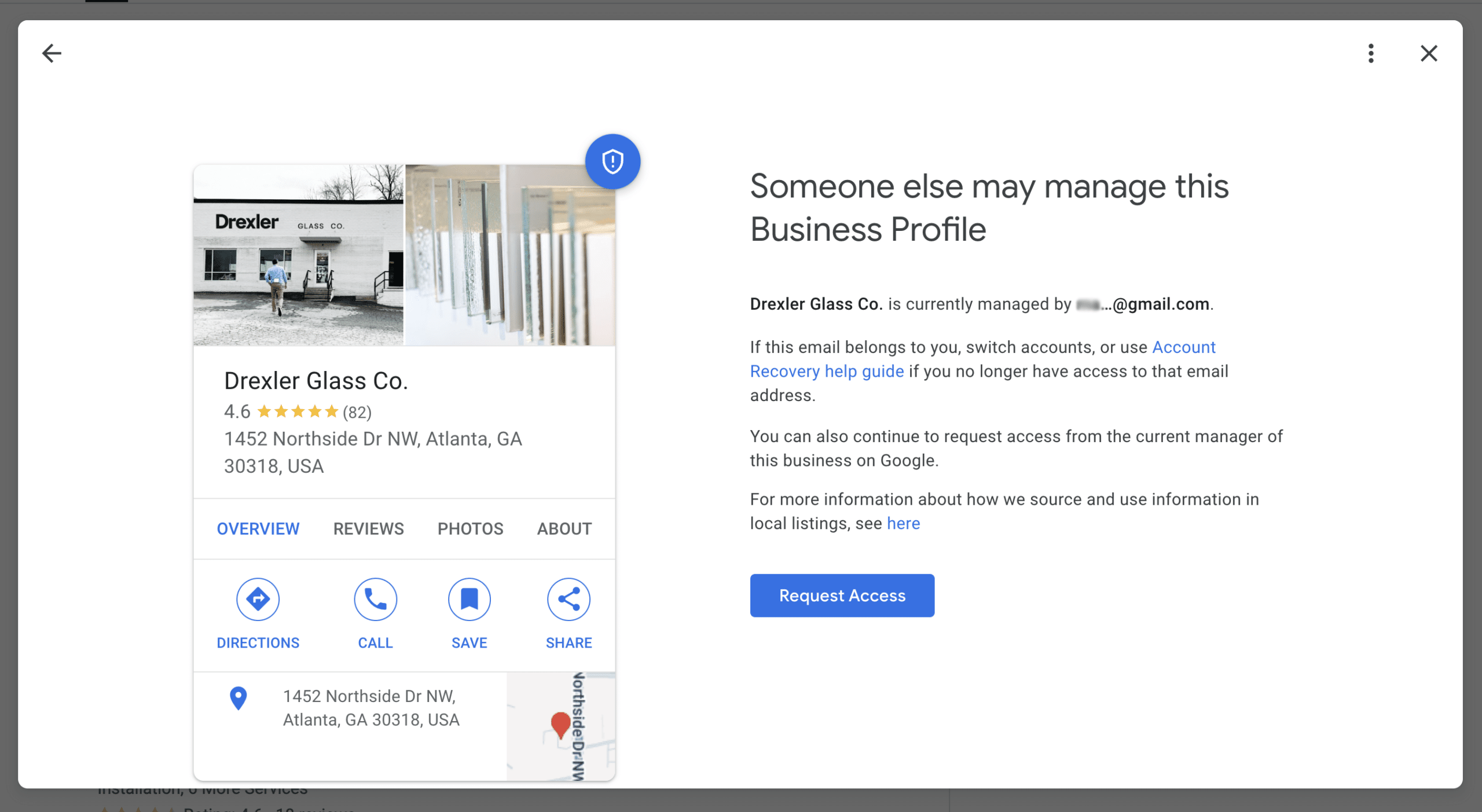
If you don’t know the email address or no longer have access to the account, that’s where things get complicated.
The Verification Process
If you don’t have access to that email address or know the person who does – OR if it’s a new business, you’ll have to go through the verification process.
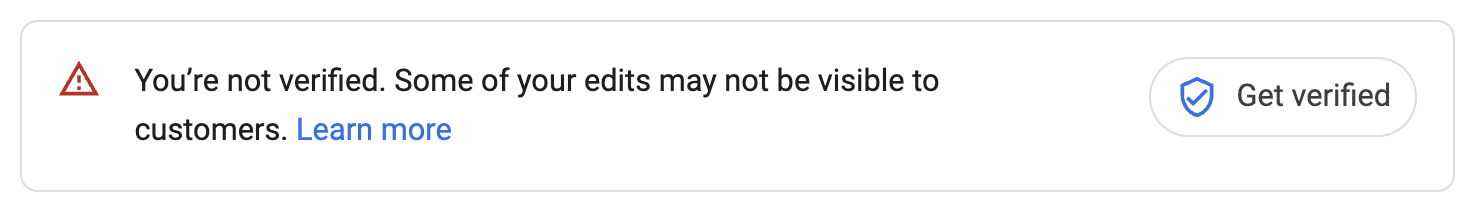
The verification process provides 3 options:
- Verify by phone
- Verify by email
- Verify by video
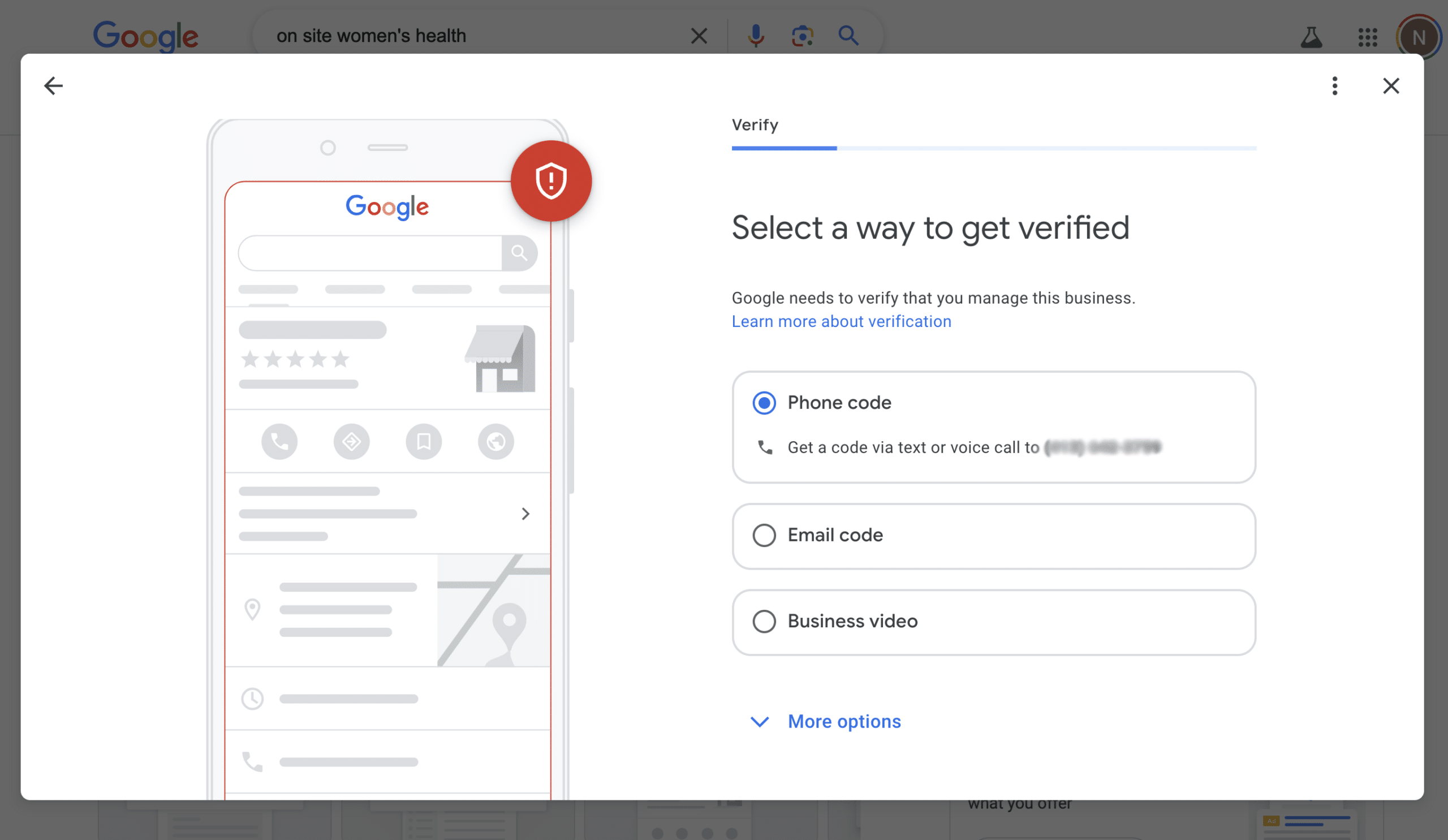
The simplest of these is by phone or email. If the email or phone number on your existing profile is correct OR you’re setting up a new account, simply have Google email, call or text the number in your profile and confirm the code provided. You’re done.
However, what we run into frequently is video verification. Many times, the phone number can be incorrect due to years of neglect of the account or even go to an automated system where there is no way to gain access to the number without altering the phone tree. In larger organizations, that’s almost impossible to do.
This leaves the only alternative being verification by video. But, this isn’t just any video. The video has to be live from your phone, contain select content elements AND has to be geolocation targeted from the location of the business to prove that’s where you are. Meeting these requirements can be very hard.
Video Verification
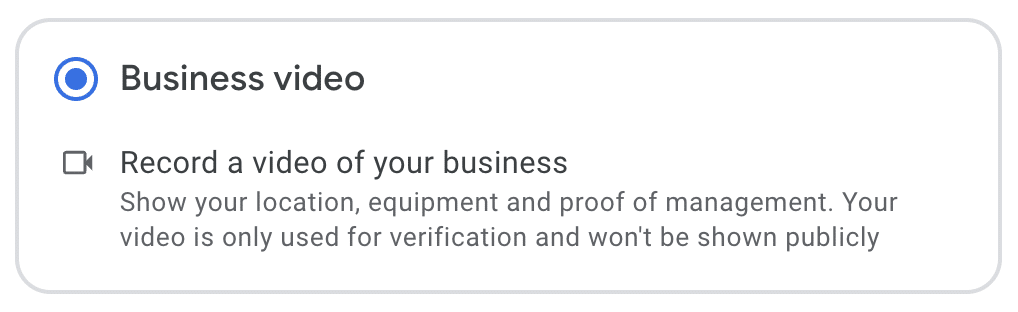
In order to complete video verification, there are specific rules for differents types of businesses. All verifications have to be done live and via phone – so you’ll need to login to the account you want to connect with this business on your phone’s web browser, search for your business location, and start the video verification process from there.
Before you get started, know that you need to make sure that you do not share bank account, tax, or identifiable sensitive information, private information about yourself or others, or other people’s faces. Also, make sure to take time and plan out what each element of the video will be. This video has to be provided live and can only be done by logging into Google on your phone’s browser. The video has to include:
- unedited, unique, and continuous recording without any breaks;
- a minimum of 30 seconds of footage but no more than 5 minutes;
- and, must be recorded and uploaded from a mobile device through your Business Profile account
Google Business Profile looks at 3 different types of businesses and the rules for each are different.
Storefront and Hybrid Businesses
Google classifies storefronts as businesses that physically serve customers at their business location. Hybrid Businesses are those that serve customers both at a business location AND visit and deliver goods and services to customers. If your business does not offer one or both of these services, it is a service-area business.
For storefront and hybrid businesses, your video must include the following:
- the official street and number signs of the location, nearby businesses, recognizable landmarks in the area, or the area around your business that shows it is correct on Google Maps;
- proof that your business exists which can include video of the storefront, a showroom, business signage, and your business name on fixtures or permanent fixtures like windows, signs, walls, etc.
- proof of management and that you are authorized to represent the business by visiting employee-only areas in the business, or opening a cash register, accessing the computer, unlocking the front door, a staff room, kitchen, etc.
We’ve seen these videos work first time and we’ve also had to resubmit videos for clients in the past. You can also request a second review of the video. While Google states these are reviewed by staffers, we believe that they may be reviewed by artificial intelligence and only reviewed by a staff member when necessary or in a review.
Service-Area Businesses
Service-area businesses are those where the business must visit or deliver to the customer at their home and they do no actual activities at their business address. Think plumbers, HVAC services, pest control, etc. In the case of a service-area business, you do not have to enter an address under the “info” section or tab in Google Business Profile Manager as you may quite literally not have a physical address outside of your home office. For our clients in this space, this is a sore spot for some because we’ve found that storefront and hybrid businesses tend to rank better than service-area businesses.
For service-area businesses, your video requirements are as follows:
- the location where you offer your services which can include signs in your service area that advertise your business, street signs and landmarks next to your business, or a major landmark in the area in which you provide services. This cannot be unmarked land or land that could represent anywhere else in the country;
- proof that your business exists including branded work equipment, marketing materials, services for sale, tools that you use to serve customers, a branded vehicle, a team member or yourself wearing branded t-shirts or polos, etc;
- and, proof that you provide these services or your staff provides these services as a registered business. This can include business registration, branded invoices, utility bills that match your business name, etc.
If your business doesn’t have a physical location, it likely will struggle if your focused on competitive search if competitors in the area do have physical locations. However, you can still create a listing you’ll just need to make sure to record the location where you offer your services, video of a branded vehicle or marketing materials, or even tools and proof the business exists through documentation as a registered business. If your business is ONLY online, then you are likely not eligible to use Google Business Profile.
What if it doesn’t work?
We’ve worked with area businesses to have their Google Business Profile verified and frankly, it can just take time. Sometimes the videos don’t upload and they have to be redone. Sometimes you have to re-verify your business. And, we also had one client where we traveled to their office location nearly an hour from our own office, captured all the content, submitted it, and found out 3 days later it wasn’t accepted and needed to be re-submitted because they needed proof of the business name change. Ugh!
Needless to say, we know this can be a frustrating process, but don’t stress. Our team at Forum is glad to help clients in any way we can. If you’re looking for a marketing partner that can help on all fronts (digital, print, web, PR, etc.), give us a call and we’d love to partner with you to address Google Business Profile, or any other marketing need that might arise.
Back